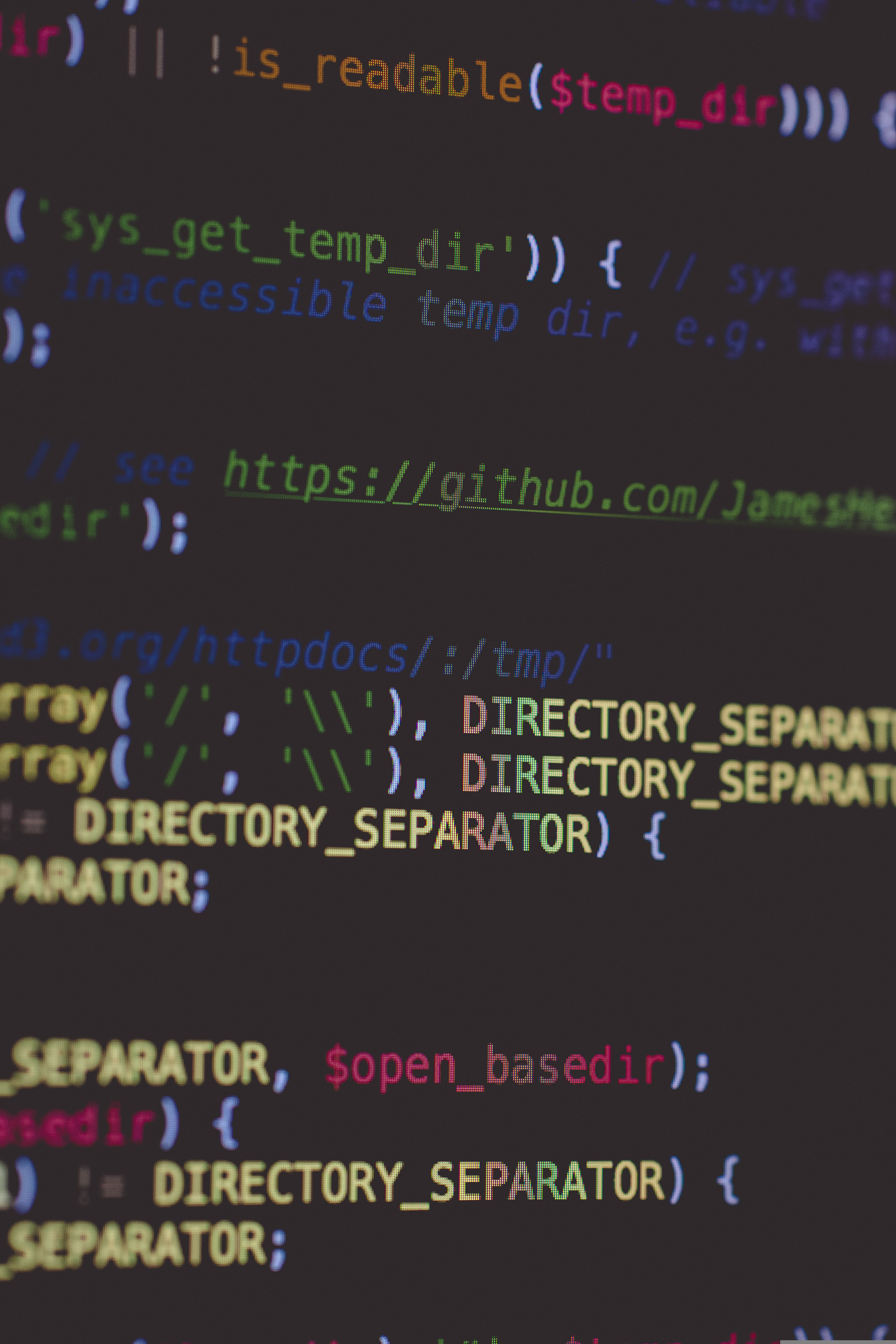Table of Contents
- What Is Jamstack?
- Core Principles: Pre-Rendering, Decoupling, and API-First
- Performance Benefits
- Security Advantages
- Scalability and Reliability
- Improved Developer Experience
- SEO and Accessibility
- Popular Jamstack Frameworks and Tools
- Headless CMS Options
- Integrating Serverless Functions
- Deploying to CDNs and Edge Networks
- Use Case: E-Commerce Jamstack Site
- Best Practices for Jamstack Projects
- Common Challenges and How to Overcome Them
- Looking Ahead: Jamstack’s Strategic Advantage
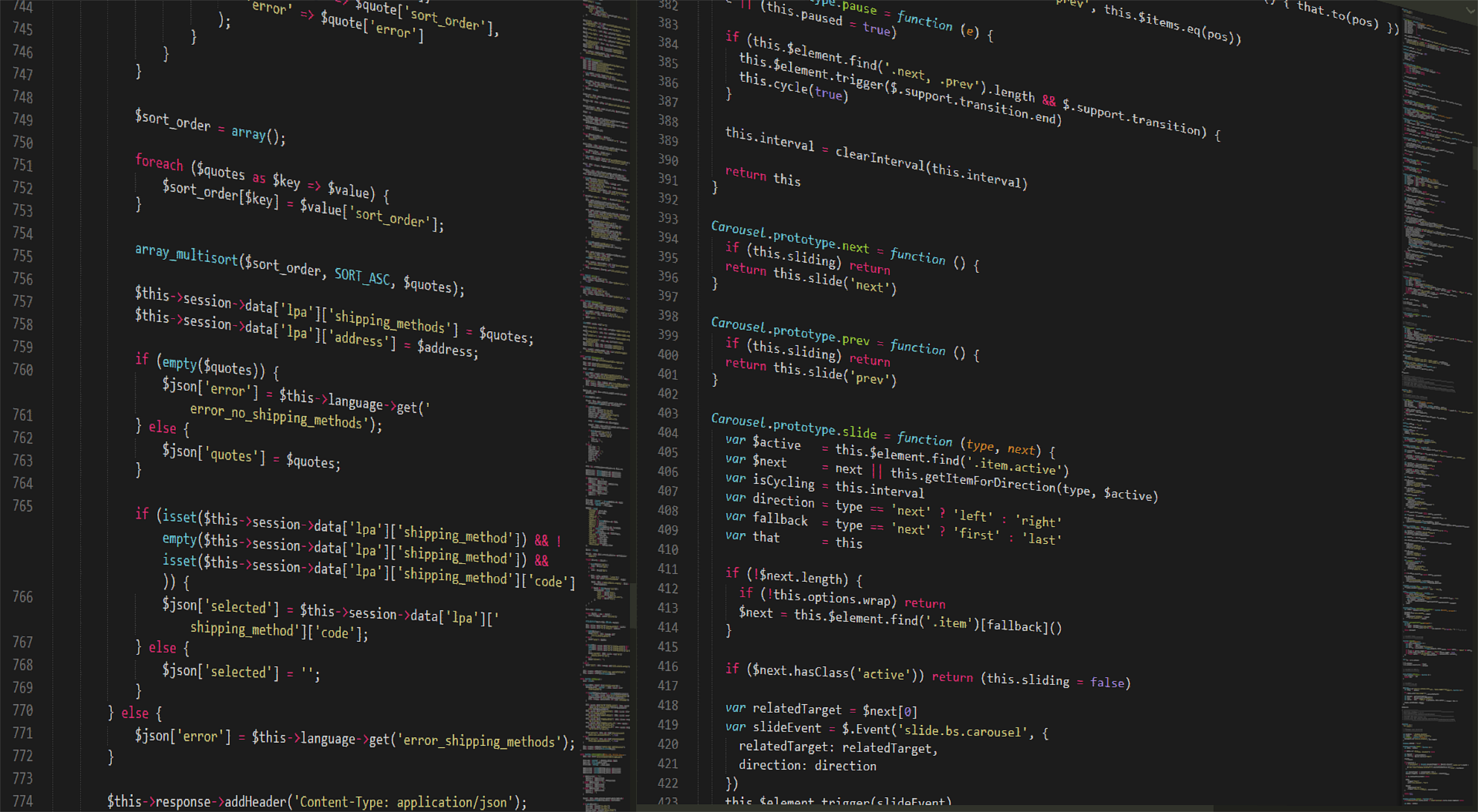
Jamstack Revolution: Embracing Static-First Web Development for Performance & Security
Published on: May 10, 2025
In an era where user expectations for web performance and security are higher than ever, traditional monolithic web architectures struggle to keep pace. Slow page loads, complex server maintenance, and security vulnerabilities can undermine both user experience and business objectives. Enter Jamstack—a modern web development paradigm that emphasizes pre-rendering, decoupling, and API-first design to deliver sites that are inherently faster, more secure, and easier to scale. Jamstack is not just another buzzword; it represents a fundamental shift in how developers think about building, deploying, and maintaining web applications. By moving away from on-the-fly server rendering and embracing static assets served via Content Delivery Networks (CDNs), teams can focus on writing code and crafting user experiences rather than debugging server outages or performance bottlenecks.
This comprehensive guide explores the core principles of Jamstack, examines its performance and security advantages, surveys popular frameworks and tools, and provides practical best practices for architects and developers. Whether you’re a startup looking to launch a marketing site, an enterprise migrating a large-scale application, or a freelancer building client projects, Jamstack offers a compelling path to faster development cycles, lower hosting costs, and improved reliability.
What Is Jamstack?
Jamstack stands for JavaScript, APIs, and Markup. At its heart, it’s an architectural approach that moves the traditional backend logic into reusable microservices and serverless functions while pre-building static HTML pages at deploy time. The core idea is simple: generate as much of the website as possible ahead of time (markup) and serve it via a CDN, while using JavaScript in the browser to fetch dynamic content through third-party or custom APIs.
- JavaScript: Client-side code that hydrates and adds interactivity.
- APIs: Reusable backend services accessed over HTTPS (e.g., authentication, payments, data fetching).
- Markup: Pre-built HTML files generated at build time using static site generators.
By separating concerns in this way, Jamstack sites avoid on-server rendering on each request, reducing the risk of server failures and eliminating many common security attack vectors. This decoupling makes it possible to mix and match services—one project might pull blog content from a headless CMS, shopping cart data from an eCommerce API, and user authentication from an identity provider—all without managing a traditional web server.
Core Principles: Pre-Rendering, Decoupling, and API-First
Pre-Rendering
Pre-rendering involves building out static HTML files during the build process, before deployment. Static site generators (SSGs) like Hugo, Eleventy, or Gatsby read content sources (markdown files, headless CMS endpoints, etc.) and produce a folder of HTML, CSS, JavaScript, and asset files. When a user requests a page, the CDN immediately serves the pre-built HTML, leading to:
- Instantaneous load times since there’s no server-side processing.
- Predictable performance as files are cached globally.
- Reduced infrastructure cost; static files require minimal hosting resources.
Decoupling
In a decoupled architecture, the frontend and backend are independent. Developers can choose best-of-breed services for each function:
- Use a headless CMS (e.g., Contentful, Sanity) for content management.
- Leverage serverless functions (AWS Lambda, Netlify Functions) for custom backend logic.
- Integrate third-party APIs for search, analytics, payment gateways, and more.
Decoupling allows teams to iterate rapidly on the UI without touching backend code and vice versa. It also fosters micro-optimizations: you can upgrade or replace one service without rewiring the entire system.
API-First Design
Jamstack embraces an API-first approach, where every dynamic piece of data is fetched at runtime via REST or GraphQL endpoints. This pattern:
- Simplifies frontend logic by treating dynamic data as standard API responses.
- Enables polymorphic architectures—for example, the same API that serves a mobile app can feed a static site.
- Promotes reusability; APIs can be leveraged across multiple channels (web, mobile, IoT).
Performance Benefits
Near-Instant Page Loads
Because static assets are distributed worldwide via CDNs, the latency between client request and asset delivery is minimal. Pre-rendered HTML means no server-side rendering delays. Combined with optimized image delivery, code splitting, and resource minification, Jamstack sites can achieve scores in the high 90s on performance auditing tools like Lighthouse.
Reduced Time-to-First-Byte (TTFB)
TTFB measures the time it takes the browser to receive the first byte of a response. Traditional server-rendered pages can suffer high TTFB when applications process business logic, query databases, and render templates. Jamstack eliminates these server-side steps by serving static files instantly, driving TTFB below 20ms in many cases.
Scalable Traffic Spikes
With static files on CDNs, sudden traffic surges—whether from a viral marketing campaign or seasonal sale—don’t overload origin servers. CDNs handle most requests, and if cold data needs fetching via APIs, those services can autoscale independently or rely on managed APIs that scale globally.
Optimized Asset Delivery
Jamstack workflows often integrate image optimization pipelines, web font subsetting, and HTTP/2 multiplexing. Static assets can be pre-compressed (gzip or Brotli) at build time, further reducing payload sizes and speeding up downloads.
Security Advantages
Attack Surface Minimization:
By removing direct connections to databases and application servers, Jamstack sites dramatically shrink the attack surface. Static files cannot be exploited with SQL injection or remote code execution. Any dynamic operations occur within isolated APIs or serverless functions, each with its own security boundary.
Built-in Content Delivery Security:
Leading Jamstack hosting providers (Netlify, Vercel, Cloudflare Pages) include features like DDoS protection, Web Application Firewalls (WAF), and TLS certificate management out of the box. Static sites automatically benefit from these defenses without manual configuration.
Immutable Deployments:
Immutable deployments ensure that once a build is published, its assets cannot be modified in place. If a vulnerability is discovered, teams build a fresh version with the fix and redeploy, eliminating configuration drift or unauthorized changes.
Credential Safety:
Jamstack eliminates the need to embed database credentials or API keys in client-side code. Secrets are stored securely in the hosting platform’s environment variables and injected during the build or at runtime in serverless functions. This practice reduces the risk of accidental exposure.
Scalability and Reliability
CDN-First Delivery:
A globally distributed CDN ensures minimal latency and high availability. Popular providers maintain thousands of edge nodes, so content is delivered from the nearest location to the user.
Auto-Scaling Functions:
Serverless functions automatically scale up in response to demand and idle down when not in use. You pay only for execution time, avoiding the costs of always-on servers.
Atomic Deployments:
Each Jamstack deploy is atomic: the new version goes live only when all assets are successfully built and propagated. If a build fails, the previous version remains active, preventing downtime caused by broken deployments.
Rollbacks:
Most Jamstack hosting platforms allow instantaneous rollbacks to any previous build, enabling teams to recover quickly from mistakes or regressions.
Improved Developer Experience
Familiar Tooling: Jamstack projects leverage modern JavaScript tooling—npm, Yarn, ES modules, and bundlers like Webpack or Rollup. Developers use version control, continuous integration, and deployment pipelines that align with standard DevOps practices.
Local Preview and Instant Feedback: Static site generators often include local development servers with hot reloading. Writers and content editors can preview changes immediately, without waiting for full backend deployments.
Modular Architecture: With decoupling, each microservice or integration can be developed, tested, and deployed independently. This modular approach enables parallel work streams and reduces merge conflicts across teams.
Rich Ecosystem of Plugins: Static site generators and Jamstack ecosystems boast extensive plugin libraries for tasks like image optimization, SEO metadata, sitemap generation, and syntax highlighting—reducing boilerplate code and accelerating project setup.
SEO and Accessibility
SEO-Friendly Pre-Rendered Content: Because HTML is fully rendered at build time, search engine crawlers and social media preview bots receive complete page content without relying on JavaScript execution. This translates to improved indexing, richer link previews, and better ranking.
Accessible Markup: Static site generators encourage semantic HTML and ARIA attributes. Automated audits can flag missing landmarks, alt text, or proper heading structures before deployment, ensuring compliance with accessibility standards such as WCAG 2.1.
Rich Metadata: Jamstack workflows often include automated generation of tags, schema.org structured data, and Open Graph/Twitter Card metadata, enhancing content discoverability across search and social platforms.
Popular Jamstack Frameworks and Tools
Next.js
Overview: Hybrid React framework supporting static export (next export) and server-side rendering.
Features: Incremental Static Regeneration (ISR), dynamic routing, built-in API routes, image optimization.
Use Case: Blogs, documentation sites, eCommerce storefronts.
Gatsby
Overview: React-based SSG known for GraphQL data layer.
Features: Rich plugin ecosystem, image processing, offline support, GraphQL queries at build time.
Use Case: Marketing sites, portfolios, content-heavy blogs.
Hugo
Overview: Ultra-fast Go-based SSG.
Features: Minimal dependencies, instant builds even for thousands of pages, markdown templating.
Use Case: Documentation portals, multilingual sites, large documentation sets.
Eleventy (11ty)
Overview: JavaScript-based, framework-agnostic SSG.
Features: Flexible templating (Nunjucks, Liquid, Markdown), minimal configuration, incremental builds.
Use Case: Simple blogs, lightweight marketing sites, prototypes.
Nuxt.js
Overview: Vue.js framework offering static generation and server-side rendering.
Features: Modular architecture, auto SSG with nuxt generate, content module for Markdown.
Use Case: Vue-powered applications, documentation sites, blogs.
Jekyll
Overview: Ruby-based SSG powering GitHub Pages.
Features: Markdown support, templating with Liquid, easy GitHub integration.
Use Case: Personal blogs, project documentation, open source sites.
Headless CMS Options
Contentful
Features: Flexible content models, rich text editor, GraphQL and REST APIs.
Strengths: User-friendly interface, enterprise-grade SLAs, plugin marketplace.
Considerations: Pricing tiers based on API usage, custom roles.
Sanity
Features: Real-time collaboration, customizable studio, GROQ queries.
Strengths: Developer-friendly, portable content studio, structured content capabilities.
Considerations: Requires hosting the Sanity Studio or using their managed service.
Strapi
Features: Open-source, self-hosted headless CMS built on Node.js.
Strengths: Full control over hosting, plugin architecture, role-based permissions.
Considerations: Maintenance overhead for self-hosting, security updates.
Netlify CMS
Features: Git-based CMS, simple setup, works with any static site.
Strengths: No separate database, content stored alongside code, open source.
Considerations: Limited to flat file content structures, requires Git workflows.
Ghost
Features: Blogging-focused headless CMS, membership and subscription support.
Strengths: Optimized for publications, built-in SEO, easy editorial experience.
Considerations: Primarily for blogs and newsletters, less flexible as a general-purpose CMS.
Prismic
Features: Custom type modeling, previews, GraphQL.
Strengths: Slice Machine for reusable components, visual page builder.
Considerations: Pricing based on repository size and API calls.
Integrating Serverless Functions
Serverless functions complement Jamstack by handling dynamic operations—form submissions, authentication, database interactions, image transformations, and more—without running a traditional backend. Popular offerings include AWS Lambda (via Netlify/AWS), Azure Functions, Google Cloud Functions, and Cloudflare Workers.
Form Handling
- Use functions to receive form data (e.g., contact forms, surveys).
- Validate inputs server-side, sanitize content, and dispatch emails or store data in a database.
Authentication & Authorization
- Implement JWT validation in a function to protect API endpoints.
- Integrate with identity providers (Auth0, Firebase Auth) for social logins and user management.
Data Fetching & Transformation
- Create an endpoint that aggregates data from multiple third-party APIs (e.g., combining weather and location data).
- Use serverless functions to cache and revalidate data for improved performance.
Payment Processing
- Securely handle payment webhooks from Stripe, PayPal, or Square.
- Perform order fulfillment logic and send transactional emails.
Image Generation & Optimization
- Dynamically resize, crop, or convert images on upload.
- Serve optimized images with automatic caching headers.
Best Practices
- Cold Start Mitigation: Keep functions lean and written in language runtimes with fast startup times (Node.js, Go).
- Idempotent Operations: Design functions to handle retries safely.
- Environment Variables: Store secrets (API keys, DB credentials) in the hosting platform’s secure vault.
- Monitoring & Logging: Integrate with observability tools (Datadog, Sentry) to track function performance and errors.
Deploying to CDNs and Edge Networks
A hallmark of Jamstack is serving static and dynamic assets from edge locations close to end users. Major hosting providers include:
- Netlify: One-click deployments from Git, built-in functions, form handling, and Edge Handlers.
- Vercel: Optimized for Next.js, supports Edge Functions and Global Edge Network.
- Cloudflare Pages: Leverages Cloudflare Workers for edge logic, unlimited bandwidth.
- AWS Amplify: Integrates with AWS services (Lambda, API Gateway), CI/CD pipelines.
- GitHub Pages: Free hosting for static repositories; ideal for documentation and personal sites.
Deployment Workflow
- Git Integration: Connect a repository (GitHub, GitLab, Bitbucket). Each push triggers a build on the Jamstack platform.
- Build & Upload: The platform runs the SSG build command, generates static assets, and runs any tests or lint checks. Successful builds publish assets to the CDN with immutable versioned URLs.
- Edge Configuration: Configure redirects, rewrites, and headers via
netlify.toml,vercel.json, or provider-specific settings. Set cache invalidation rules and custom domains with TLS certificates managed automatically.
Use Case: E-Commerce Jamstack Site
Imagine a mid-sized retailer wants to launch a product showcase and simple storefront with minimal ongoing server maintenance:
- Static Product Pages: Product data stored in a headless CMS (e.g., Strapi). SSG generates a page for each product at build time.
- Shopping Cart & Checkout: Cart management via client-side JavaScript (localStorage). Checkout handled by a serverless function integrating with Stripe Checkout.
- Inventory & Order Management: Webhooks from Stripe or Shopify trigger AWS Lambda functions to update inventory in a database. Admin dashboard built as a separate Jamstack app or within the CMS.
- Search & Personalization: Client-side search powered by Algolia or Elasticlunr, pre-indexed during build. Personalized recommendations fetched via AI API at runtime.
- Analytics & Monitoring: Use lightweight analytics (Plausible, Fathom) injected as script tags. Monitor function health via serverless provider dashboards.
This architecture ensures the storefront pages are delivered in milliseconds, payment flows are secure and compliant, and inventory updates occur without dedicated servers.
Best Practices for Jamstack Projects
- Choose the Right SSG: Consider your team’s language proficiency (JavaScript, Go, Ruby) and feature requirements (GraphQL, data sourcing).
- Optimize Build Times: Use incremental builds and caching plugins to avoid full rebuilds for minor changes. Split content by locale or section to parallelize builds.
- Leverage Environment-Specific Builds: Use environment variables to switch between staging and production API endpoints. Run performance and accessibility audits on CI for every pull request.
- Implement Automated Testing: Unit tests for JavaScript components, integration tests for API interactions, and end-to-end tests (Cypress, Playwright).
- Monitor and Log: Integrate real-user monitoring (RUM) to track performance and errors in production. Collect logs from serverless functions to debug runtime issues.
- Adopt Performance Budgets: Set thresholds for bundle sizes, image payloads, and third-party scripts. Fail builds when budgets are exceeded to maintain consistently fast experiences.
- Secure API Keys and Credentials: Use provider secret stores. Rotate keys periodically and grant least-privilege permissions.
Common Challenges and How to Overcome Them
Dynamic Personalization:
Static pages aren’t ideal for real-time user personalization. Mitigate by loading dynamic content via client-side requests after initial render, or by using edge functions for per-request logic.
Complex Forms & Auth Flows:
Multi-step forms and OAuth flows can be tricky without a full backend. Use specialized form-handling services (Formspree, Google Forms) or build serverless functions that manage sessions and tokens.
Large Content Collections:
Sites with thousands of pages can lead to long build times. Implement incremental builds or build only changed pages using build hooks and CMS webhooks.
Vendor Lock-In Concerns:
Decoupled services may lead to dependence on specific platforms. Mitigate by abstracting API integrations behind your own microservices, and choose open standards where possible.
Image Management:
Handling image transformations client-side can be inefficient. Offload image resizing and optimization to CDN or serverless image functions (ImageKit, Cloudinary, Netlify Image Transform).
Looking Ahead: Jamstack’s Strategic Advantage
The Jamstack revolution offers a forward-thinking approach to web development that aligns perfectly with today’s demands for speed, security, scalability, and developer productivity. By pre-rendering markup, decoupling services, and adopting an API-first mindset, teams can deliver robust web experiences that delight users and minimize operational headaches. Whether you’re launching a marketing site, building an eCommerce storefront, or architecting large-scale applications, Jamstack provides the tools and patterns that drive modern, maintainable, and high-performance web solutions.
Embracing Jamstack means reevaluating old habits around server maintenance, database management, and monolithic deployments. It opens the door to a new ecosystem of static site generators, headless CMSs, serverless functions, and edge networks. As the ecosystem continues to mature—with improved tooling, richer plugin landscapes, and more hosting integrations—the barrier to entry lowers, making it easier than ever to adopt static-first architectures.
By following the principles and best practices outlined in this guide, development teams can confidently navigate the Jamstack landscape, optimize delivery pipelines, and build web applications that stand the test of time. The Jamstack revolution is here—are you ready to take your web development to the next level?